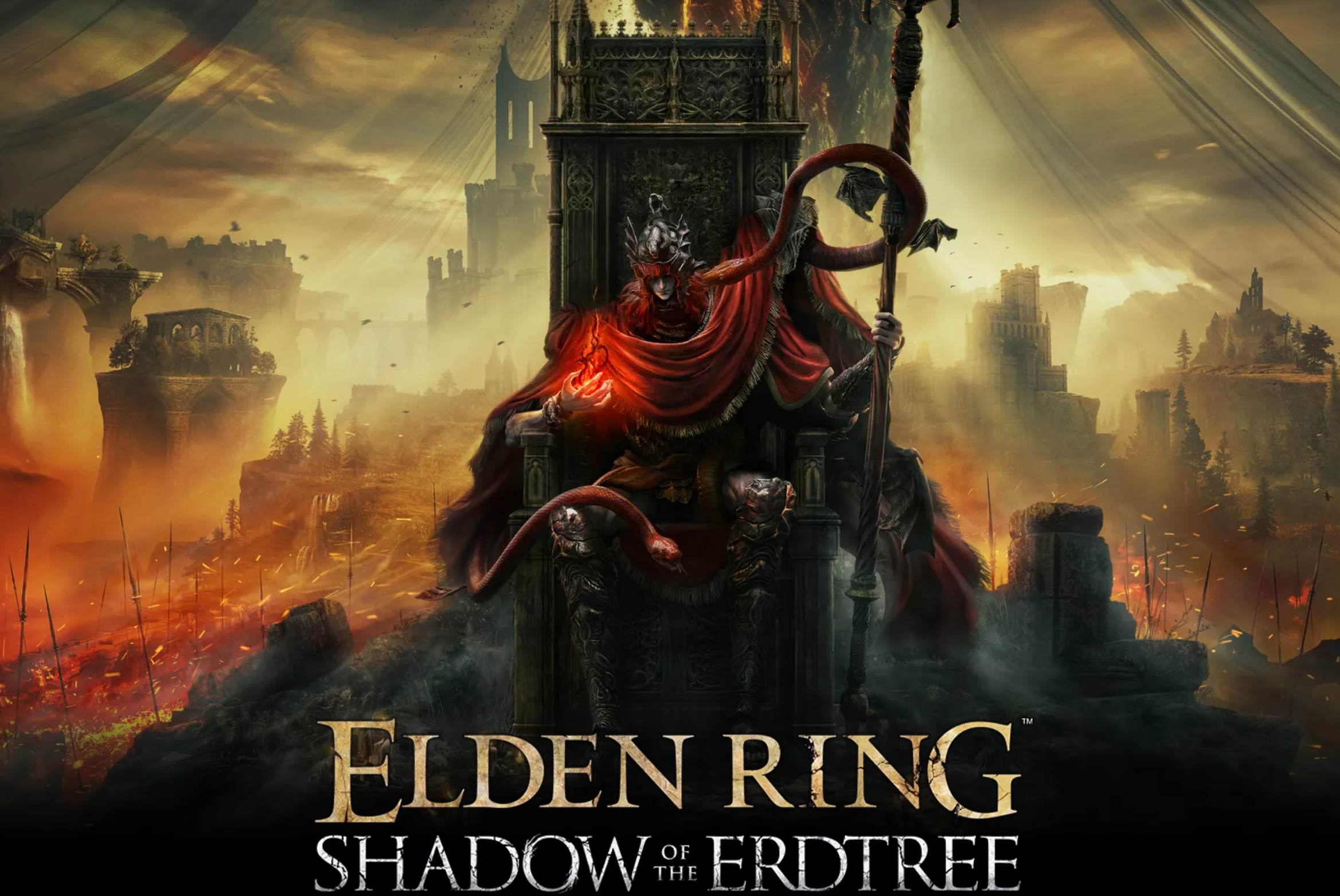🌟 Hidden Gems of the iPhone: Features You Might Not Know About! 🌟
The iPhone, a marvel of modern technology, is brimming with features—some are widely celebrated, while others remain under the radar, waiting to be discovered. Here's a dive into some of the most intriguing iPhone features that could change the way you use your device! 📱✨
Back Tap Magic 👆: Transform the back of your iPhone into a smart button with the Back Tap feature, enabling actions like screenshots or app launches with a simple double or triple tap. Learn more.
Feel the Beat 🎶: Customize vibration patterns for different contacts with Custom Vibration Patterns, adding a personal touch to the way your iPhone alerts you. Learn how.
Shortcut Genius ⌨️: With Text Replacement Shortcuts, save precious time by creating shortcuts for your most used phrases. Typing "omw" can automatically become "On my way!" Get started.
Focused Use 🧘♂️: Guided Access helps keep you or others focused on one task or app, perfect for maintaining concentration or childproofing your phone. Set it up.
Hear Everything Better 👂: Turn your iPhone and AirPods into a personal sound amplification device with Live Listen for clearer hearing in noisy environments. Enable it here.
Measure Anything 📏: With the Measure app, use AR technology to measure objects and spaces around you accurately. A handy tool right in your pocket! Discover more.
Private Photos 📸: Keep your sensitive photos out of sight with the Hidden Photos Album, ensuring they remain away from prying eyes. Learn to hide photos.
Health at a Glance 💓: Set up a Medical ID for emergency situations, making critical health information accessible from your lock screen. Pair it with Emergency SOS for added safety. Set up now.
Control Center Your Way 🎛️: Customize your Control Center to quickly access the features you use the most, from Low Power Mode to Magnifier. Customize here.
Talk to Text 🗣️: Use the Voice Memos app not just for recording but for transcribing speech into text, perfect for capturing every word of lectures or meetings. Start transcribing.
These features showcase the iPhone's capacity to be not just a phone but a versatile tool that can adapt to its user's needs. Dive into these settings and discover what your iPhone can do for you! 🌈📲
Download Now