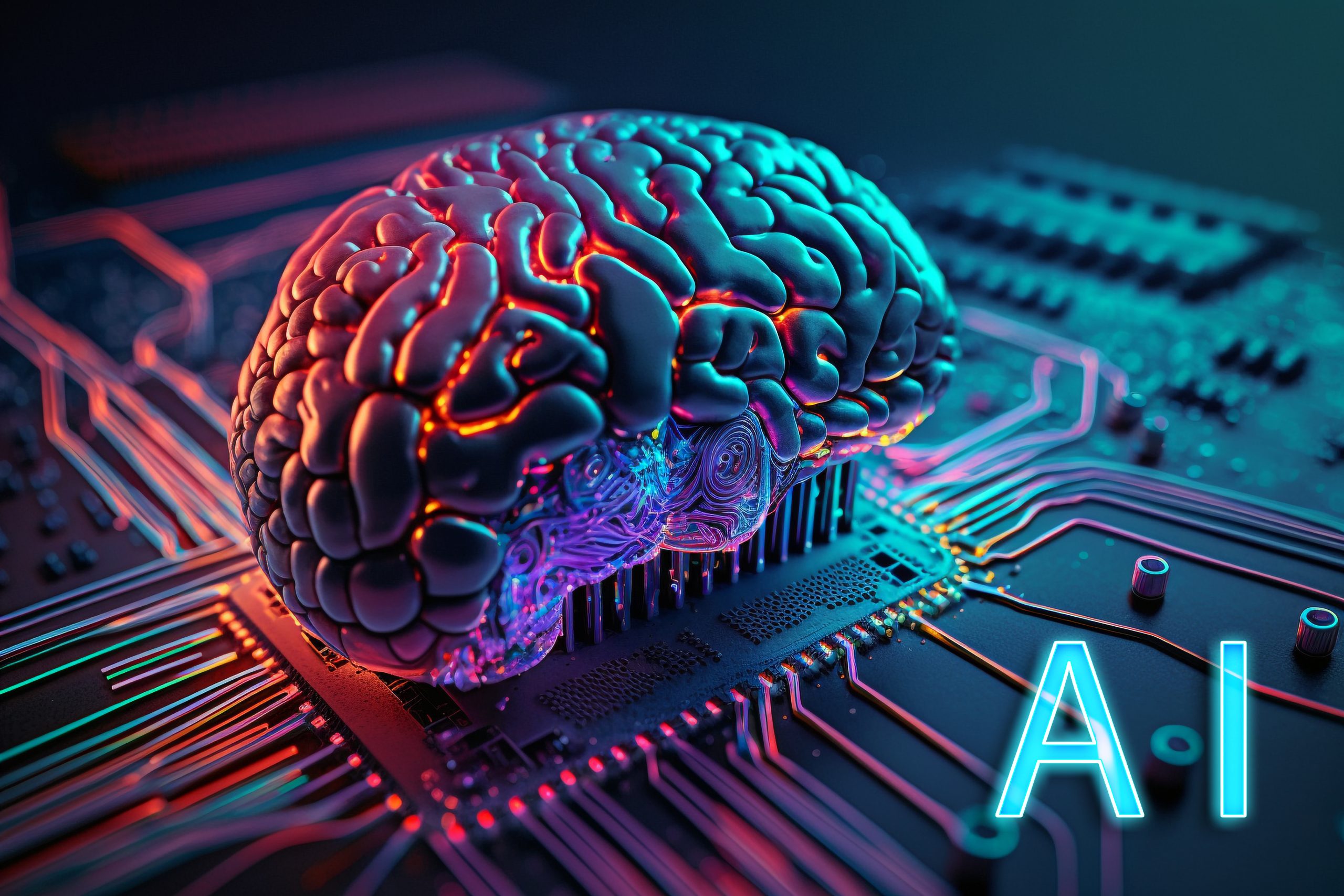Windows vs. macOS: A Comprehensive Comparison 🖥️💻🆚
Comparing Windows and macOS involves looking at various aspects such as user interface, software availability, hardware compatibility, security, and overall user experience. Here's a detailed comparison:
User Interface 🎨
Windows: Known for its flexibility, Windows offers a customizable interface that allows users to adjust their experience to a great extent. It features the Start menu, taskbar, and live tiles for a personalized interaction with apps and settings. 🛠️
- Official Website: Microsoft Windows
macOS: macOS is praised for its sleek and intuitive design, focusing on simplicity and efficiency. It offers a clean and organized desktop environment with a dock for frequently used applications, and its continuity features enhance integration with other Apple devices. 🍏
- Official Website: Apple macOS
Software Availability 📦
Windows: Boasts a wide range of software availability for both professional and personal use, including gaming, business applications, and creative software. It's considered more versatile in terms of software options, especially for gaming and specialized professional software. 🎮💼
macOS: While it has a more limited selection of software compared to Windows, macOS is favored by creative professionals for its strong performance in graphic design, video editing, and music production. It has exclusive access to Apple-designed software like Final Cut Pro and Logic Pro. 🎨🎵
Hardware Compatibility 🖥️
Windows: Windows OS can run on a wide variety of hardware from different manufacturers, allowing for a broad range of prices, features, and configurations. This openness leads to greater flexibility in building or upgrading PCs. 🛠️
macOS: Runs exclusively on Apple hardware, ensuring optimized performance and reliability. However, this limits choices to what Apple offers, typically at a higher price point. Apple’s control over hardware and software leads to a more integrated and stable system but with less customization. 💻🔒
Security 🔐
Windows: Historically targeted more by malware and viruses due to its larger market share. However, Microsoft has significantly improved security features in recent years with Windows Defender and regular updates. 🛡️
macOS: Often perceived as more secure due to its Unix-based architecture and Apple's tight control over the software ecosystem. While not immune to threats, macOS has fewer viruses and malware designed for it, partly because of its smaller market share. 🍏🔐
User Experience 🌟
Windows: Offers a more customizable user experience that caters to a wide range of users, from beginners to IT professionals. Its compatibility with a vast array of hardware and software makes it a flexible choice. 🛠️👥
macOS: Provides a more streamlined and stable experience, especially for users invested in the Apple ecosystem. The integration with iCloud and other Apple devices offers a seamless experience across devices, appealing to users who prioritize simplicity and efficiency. 🍏🌐
Conclusion 🏁
The choice between Windows and macOS often comes down to personal preference, specific software needs, budget, and whether you're invested in the Apple ecosystem. Windows offers more flexibility and a wider range of software and hardware options, making it a versatile choice for gaming, business, and general use. macOS, on the other hand, is known for its stability, security, and seamless integration with Apple products, making it a favorite among creative professionals and those looking for a streamlined user experience.
For more detailed information, please visit their official websites:
- Windows: Microsoft Windows Official Site
- macOS: Apple macOS Official Site